FM snare drum
Making decent percussion with FM is hard and many games that attempt it end up leaving a lot to be desired, which is why often it has its done with PCM. However, many sound drivers don't allow mixing PCM (which can be an issue with PCM-heavy sound effects) and PCM eats up lots of space compared to FM instruments, so there's an appeal to making percussion using FM.
This page describes a FM snare drum and gives an explanation over how each of its components contribute to the final sound.
- Instrument values
- Instrument configuration
- Impact half
- Noise half
- Other details
- Bonus: Sonic 3-like drum
Instrument values
For reference:
| Oper. | AR | DR | SR | RR | TL | SL | MUL | DT | RS | SSG-EG |
|---|---|---|---|---|---|---|---|---|---|---|
| S1 | 31 | 24 | 12 | 6 | 0 | 2 | 15 | -3 | 0 | Off |
| S2 | 31 | 24 | 16 | 8 | 8 | 2 | 1 | 3 | 2 | Off |
| S3 | 31 | 31 | 20 | 10 | 4 | 0 | 1 | 3 | 0 | Off |
| S4 | 31 | 31 | 12 | 6 | 8 | 0 | 0 | -3 | 3 | Off |
- Algorithm: 4
- Feedback: 7
Iwis says
If you want to use that drum but find it to be too quiet or too loud, change the TL of operators S2 and S4 (making sure to keep them the same). Those two are the ones that give the final volume in this case.
Instrument configuration
The snare drum uses algorithm 4, which is basically two 2-op FM sources added together. The two "sides" provide different parts of the instrument: one half provides the impact when the drum starts, and the other half provides the trailing noise.
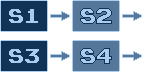
In the audio file below we can hear the individual components making up the FM snare drum (in play order: the full drum, the impact, and the noise).
Impact half
Operators S3 and S4 provide the impact when the drum is hit.
- On its own it sounds like a synth kick drum.
- Operator S3 starts strong but then decays very quickly which results in a small "thud" and the output quickly turning into a sine wave (incidentally, the resulting waveform is pretty close to what a real snare drum would do)
- Operator S4 has a 0.5x multiplier since the thud needs to be low pitched. When operator S3 decays, what's left is barely audible which lets the noise stand out.
Noise half
Operators S1 and S2 provide the trailing noise of the snare drum.
- The noise is made by overmodulating operator S2 (achieved by cranking up operator S1's multiplier and feedback to maximum, and making it as loud as possible). Operator S1's feedback in particular is critical to achieve this.
- Operator S1 decays slower than operator S2 in order to reduce the noisiness as the noise itself decays (otherwise the noise feels too strong near the end).
Other details
- The snare drum is meant to be played with note C-2.
- Release rate for all operators is set such that it keeps decaying at the same speed as the sustain rate (because a drum can't be "keyed off").
- Mismatching detunes are used to make the instrument feel a bit less "perfect". It only has a tiny effect on the resulting output, however.
- SSG-EG is not used.
Bonus: Sonic 3-like drum
For fun: if you change S1's MUL value to 2, the resulting FM drum sounds like something that'd be at home in Sonic 3. No, seriously, the resemblance is uncanny: